One of the hurdles a company might run into when moving to Azure, especially with Azure Monitor and Log Analytics, is integration with Action Groups. Rarely are the actions of SMS or Email good enough to integrate with an internal Service Management system, so that leaves webhook as the simplest way to get data back into the datacenter. But that leaves one problem – Firewalls.
The Azure backend can change at any time, so it’s important to know what IP addresses the Action Group can originate from – and we can do that with Get-AZNetworkServiceTag.
To start, let’s install the az.network module. I am specifying allowclobber and force, to both update dependencies and upgrade existing modules. Make sure you are running or pwsh window or VSCode as an administrator.
install-module az.network -allowclobber -force
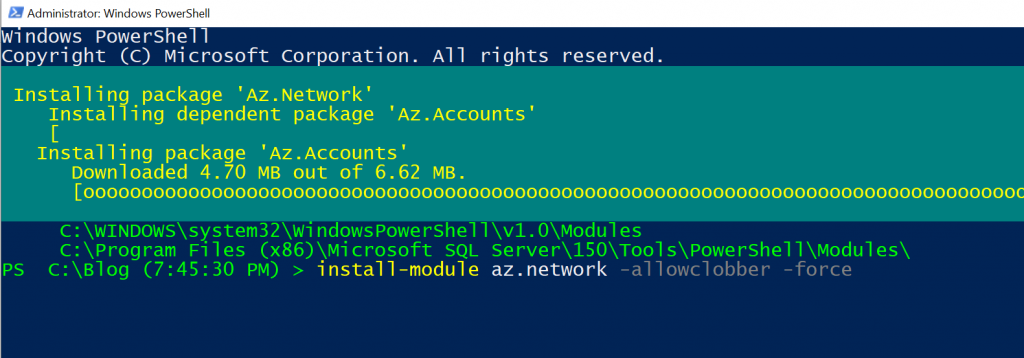
If you aren’t already connected, do a quick Connect-AzAccount. It might prompt you for a username/password, and will default to a subscription, so specify an alternative if necessary.
Once connected, we can run the Get-AZNetworkServiceTag cmdlet. We will specify what region we can to get the information for – in this case, EastUS2.
Get-AzNetworkServiceTag -Location eastus2
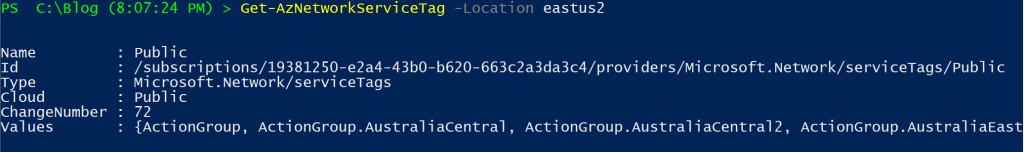
The ‘values’ property is what we are after. It contains a massive amount of resource types, regions, and address ranges. In our case, let’s just get the Action Groups, specifically for EastUS2.
(Get-AzNetworkServiceTag -Location eastus2).values|where-object {$_.name -eq 'ActionGroup.EastUS2'}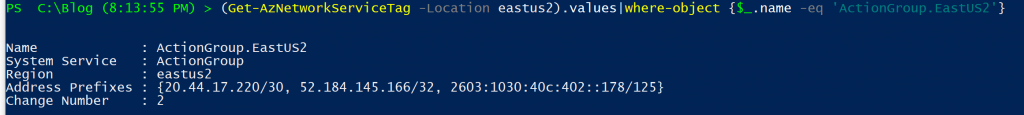
And there we go! A list of 3 ranges. We can now work on our Firewall rules and make sure the webhook can get back in to the datacenter.