PowerShell Core 6.0 was released yesterday! This is a huge step forward for PowerShell as it becomes an even stronger cross-platform powerhouse. In addition to the public announcement, Jeffery Snover and the PowerShell team did an AMA!
Here’s a quick primer:
Get it here.
Windows PowerShell and Powershell Core are different products and no, Windows PowerShell isn’t going away! There is a caveat, though – no new features for Windows PowerShell – Core is the future!
Windows PowerShell is built on full .Net whereas Core is built on .Net Core. In order to work on .Net Core and consequently be cross-platform, so things are either gone or being deprecated. Things like Workflows, and WMI cmdlets are a couple that will not work with Core.
Check out this OS List!:
Windows 7, 8.1, and 10
Windows Server 2008 R2, 2012 R2, 2016
Windows Server Semi-Annual Channel
Ubuntu 14.04, 16.04, and 17.04
Debian 8.7+, and 9
CentOS 7
Red Hat Enterprise Linux 7
OpenSUSE 42.2
Fedora 25, 26
macOS 10.12+
Arch Linux*
Kali Linux*
AppImage*
Windows on ARM32/ARM64**
Raspbian (Stretch)**
* = Community Support Only;** = Experimental
What does this new PowerShell look like? I grabbed the MSI (will do posts on Linux and MacOS later!) and took the defaults:
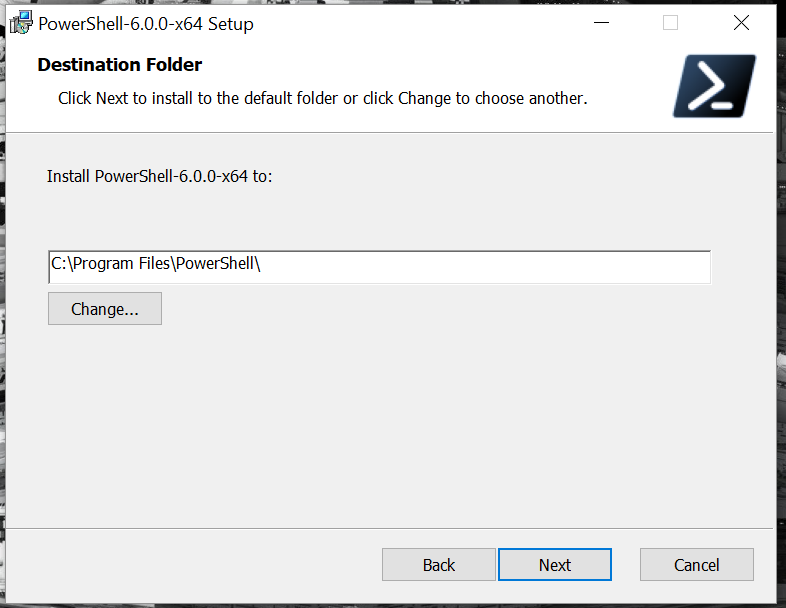
Super easy. Now you can launch a console window from the start menu, but if you browse to your install directory from a command line you get your first surprise!
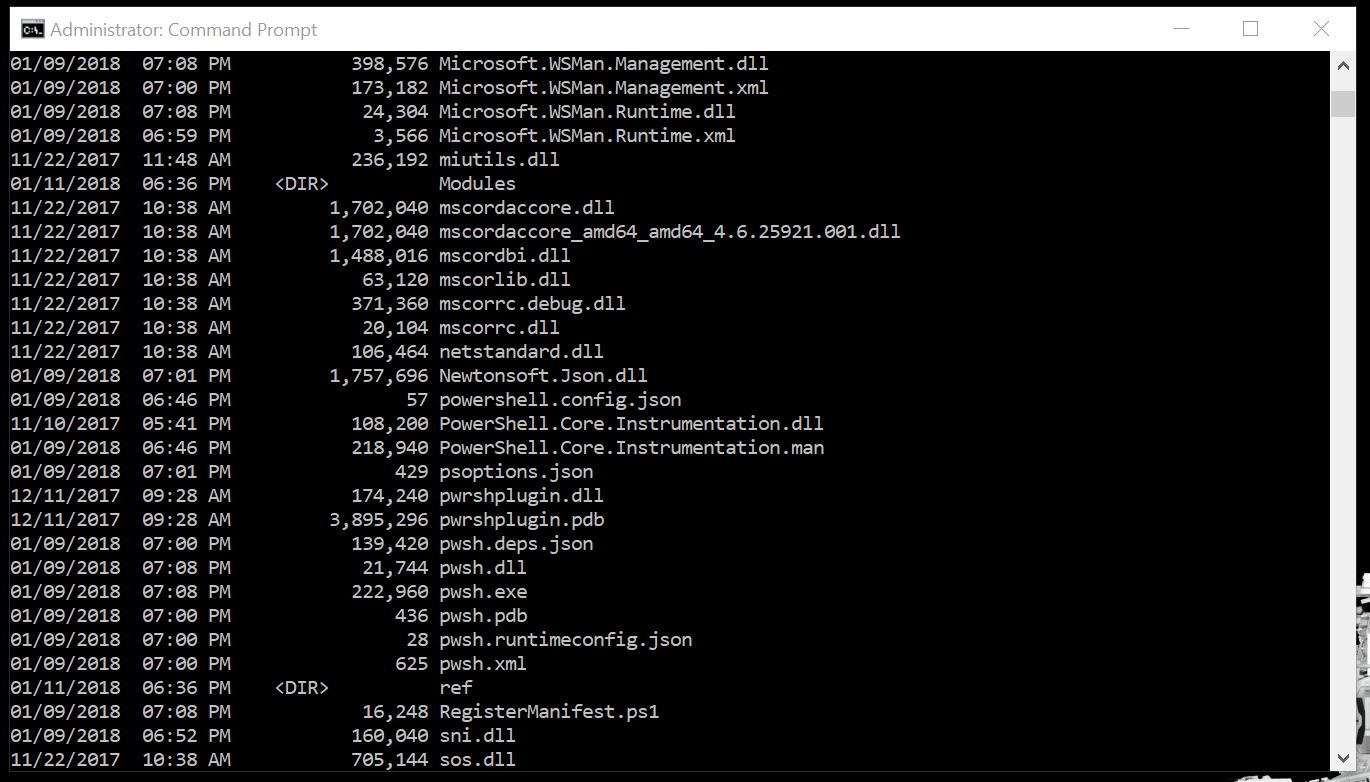
That’s right! No powershell.exe! PowerShell.exe has been renamed to pwsh.exe. Start it, and check out your version – $PSVersionTable:
Name Value
—- —–
PSVersion 6.0.0
PSEdition Core
GitCommitId v6.0.0
OS Microsoft Windows 10.0.16299
Platform Win32NT
PSCompatibleVersions {1.0, 2.0, 3.0, 4.0…}
PSRemotingProtocolVersion 2.3
SerializationVersion 1.1.0.1
WSManStackVersion 3.0
If you have read my blog before, you know I like my customized prompt and profile. Core has a profile just like Windows PowerShell – located here on a typical Windows machine: \Documents\PowerShell\Microsoft.PowerShell_profile.ps1 Time to make Core feel like home again:
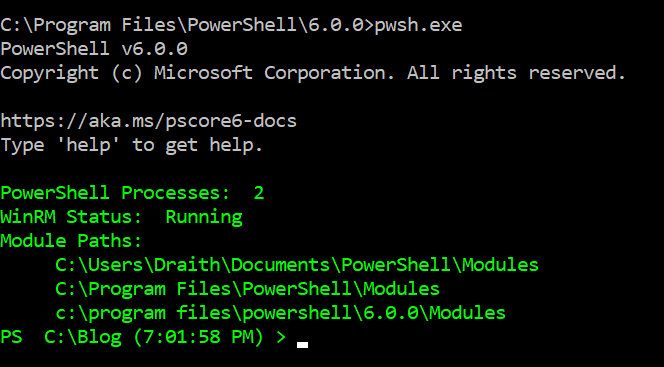
Yep – that’s better. There is a ton of fun stuff to do now – cross platform remote scripting is going to be a focus on some upcoming posts. Stay tuned!