Back in September, Microsoft announced the new B-series of Azure virtual machines. In a nutshell, these are cheap VMs that are great for workloads that normally run little to no CPU utilization, but at times have “burst” workloads that consume more CPU. When the VM is running idle, a bank of credits is accumulated. When the VM needs to really use the CPUs, credits are consumed. Here is a quick glance of the sizes:
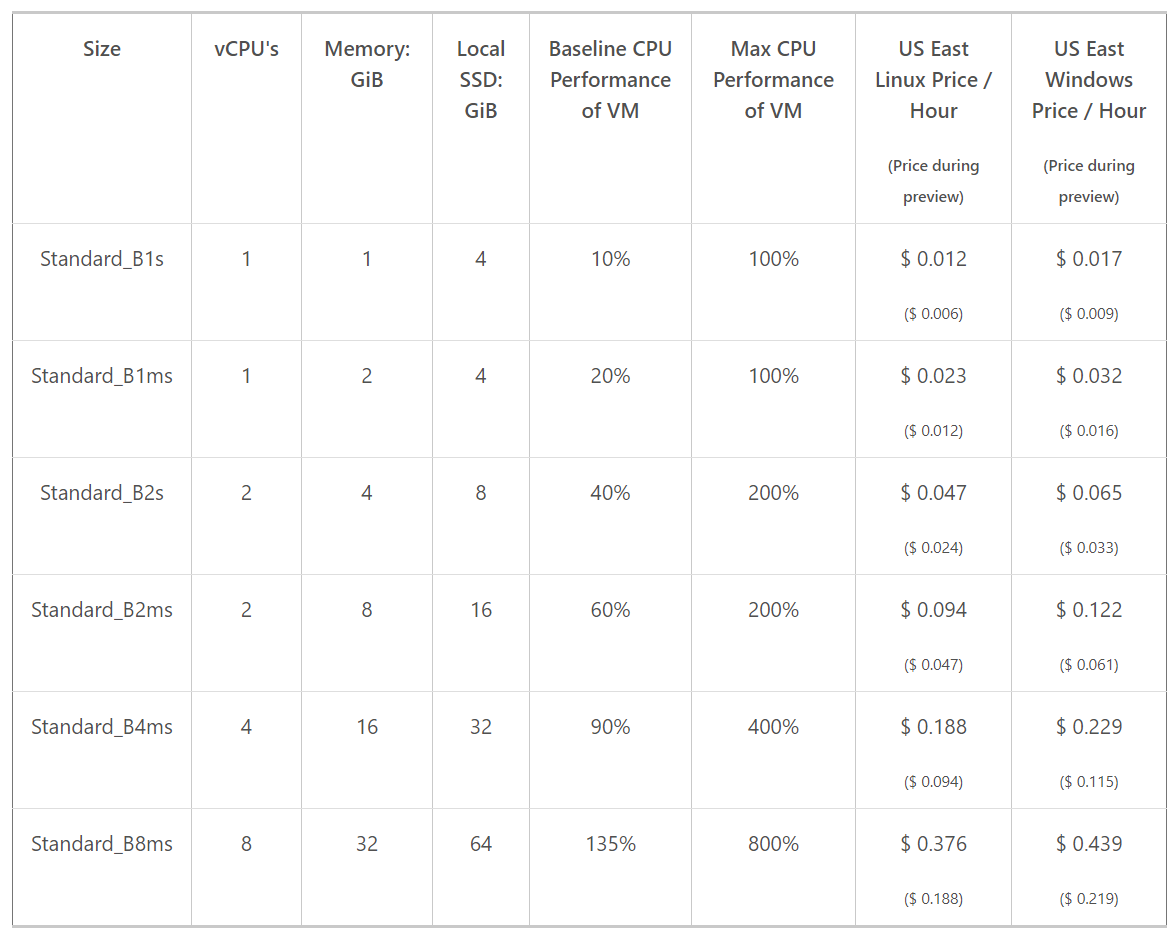
While getting my demos ready for an upcoming presentation at ExpertsLiveUS I had a thought. Why on Earth am I concerning myself with the cpu/ram on my demo laptop, when I can have a fully setup demo environment running in Azure? The B-series allows me to run with little cost, as they sit idle most of the time. When I am actually preparing or doing the demo, I get all the CPU I need! Combine that with AutoShutdown, and my costs are amazingly low. Setting up is really easy. Simply start to create your VM as normal, selecting one of the follow B-series VMs:
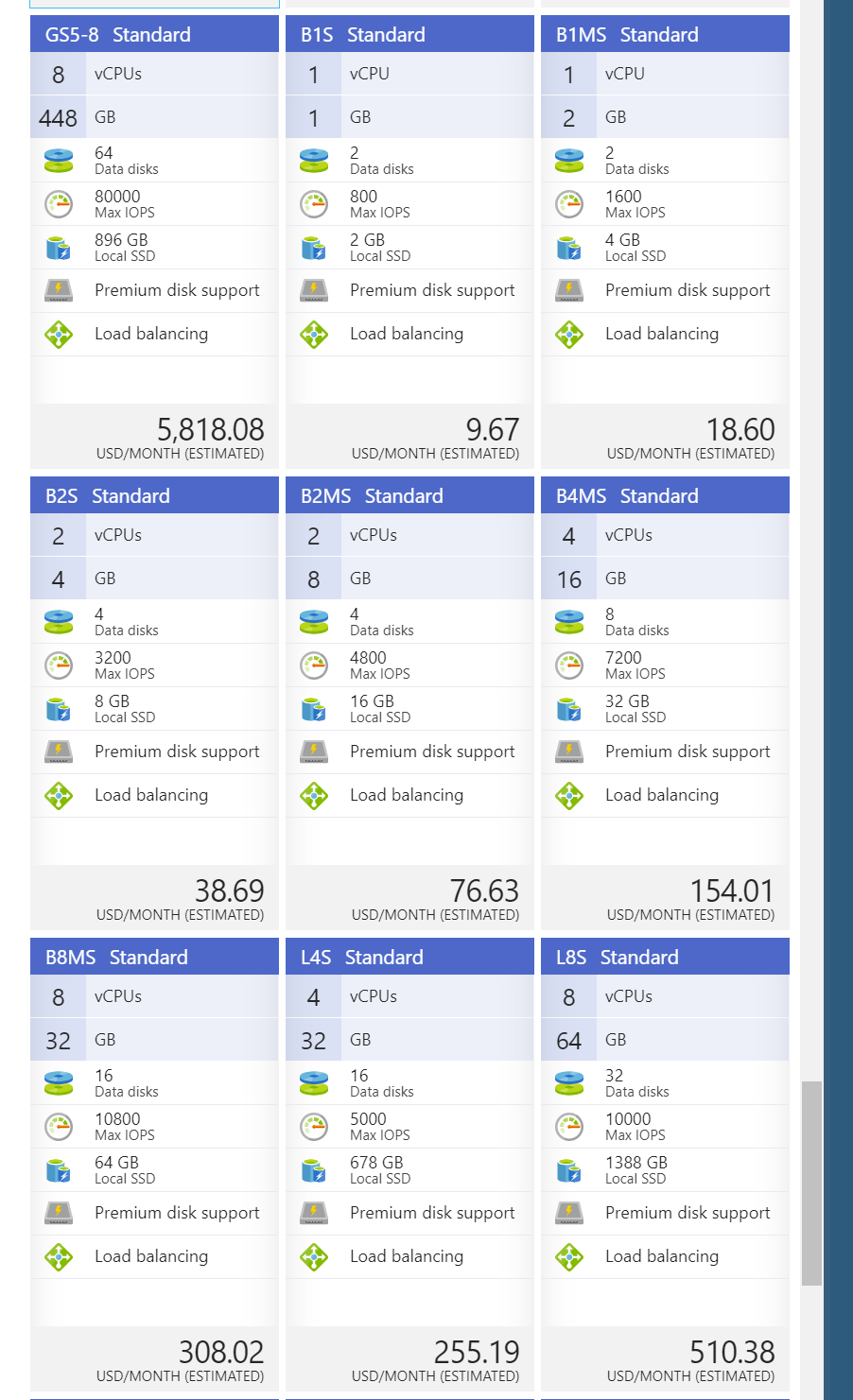
Once setup your VM will start to either bank or consume CPU credits. You can see these credits in the Azure Portal, and see how well your machines are trending. First, let’s see how a typical demo environment might look – here is a snapshot of a ConfigMgr server with about 6 clients (and remote SQL). As you can see, the CPU is normally low for a demo environment:
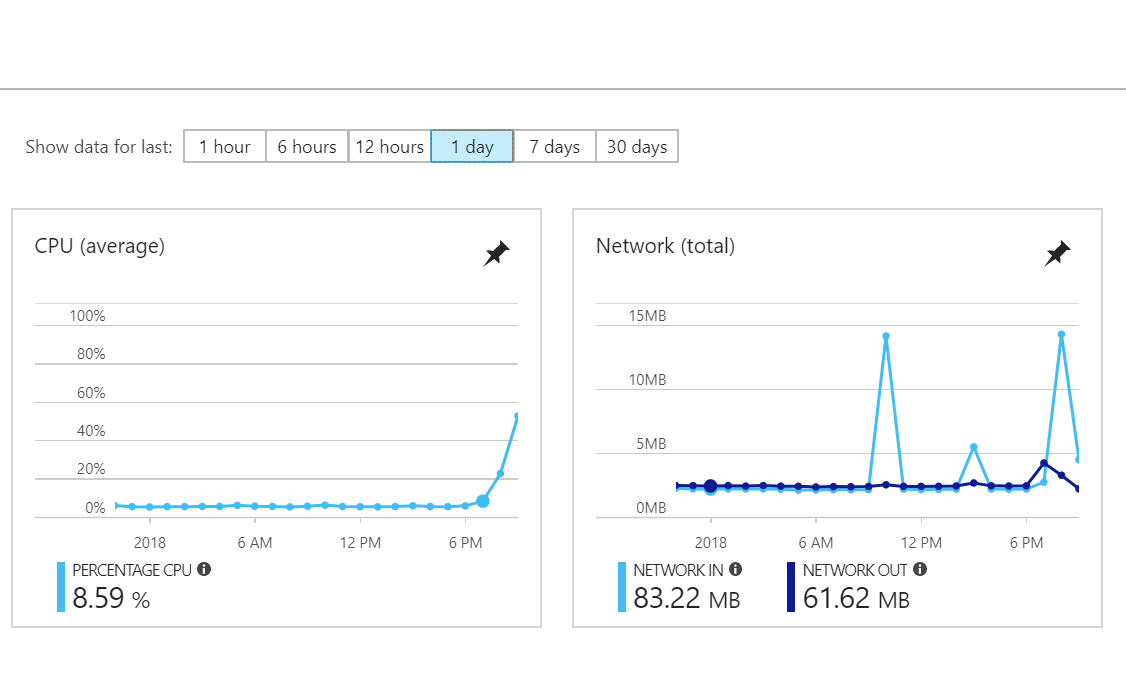
See that spike in the CPU consumption at the end of the graph? I started an update cycle, which is obviously going to consume some CPU as the updates are downloaded, processed, and made ready for deployment/installation. Let’s find out how my burstable credits are stacking up. To see how your machine is banking, click on “Metrics” under the “Monitoring” section.
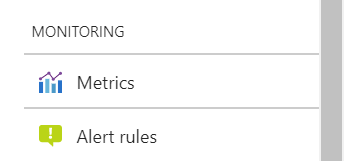
There are two metrics we are concerned with – [Host] CPU Credits Consumed and [Host] CPU Credits Remaining. These show up how our credits are banking (or being consumed). Here is a snapshot of that same ConfigMgr box consuming those credits:
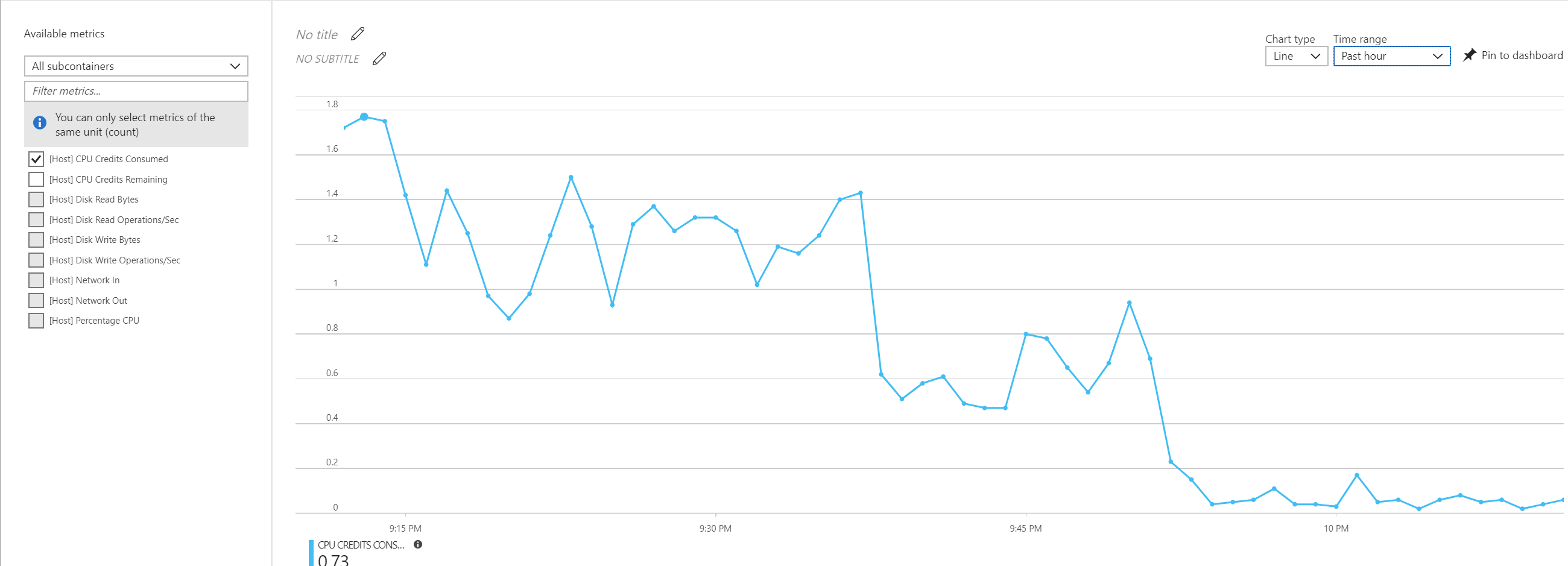
And the remaining credits:
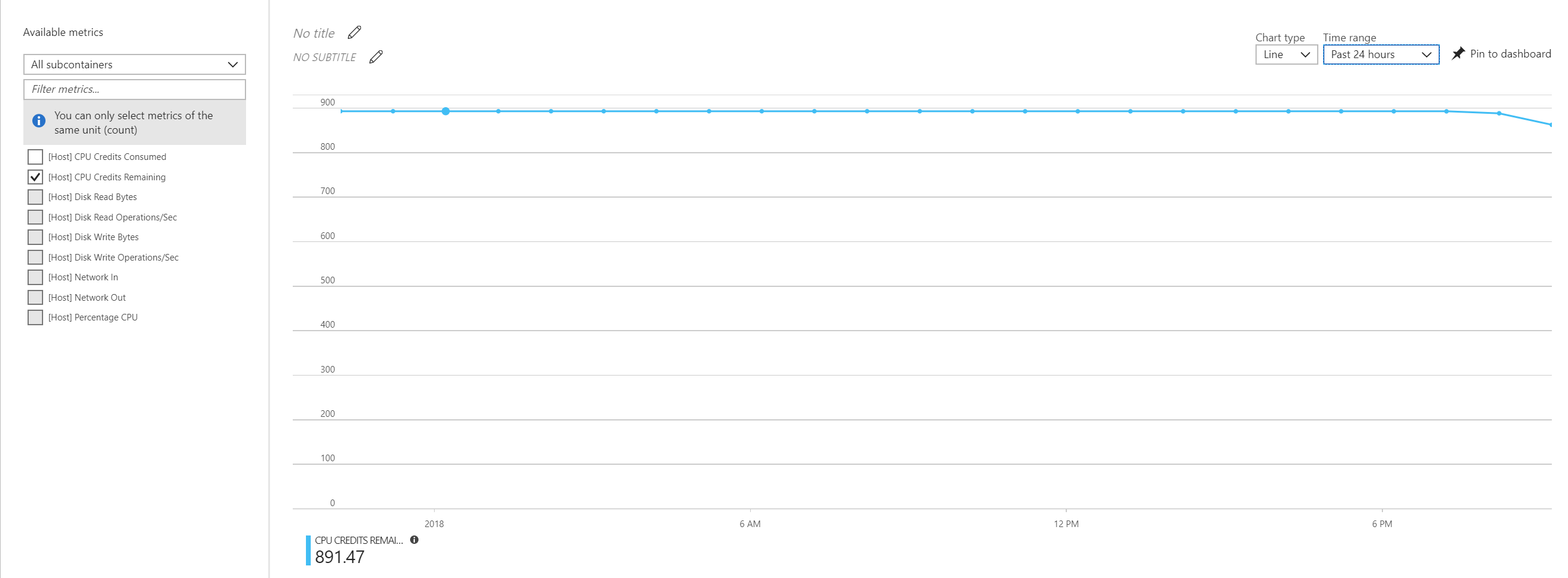
To give you an idea – this is what the accumulation of those credits looked like:
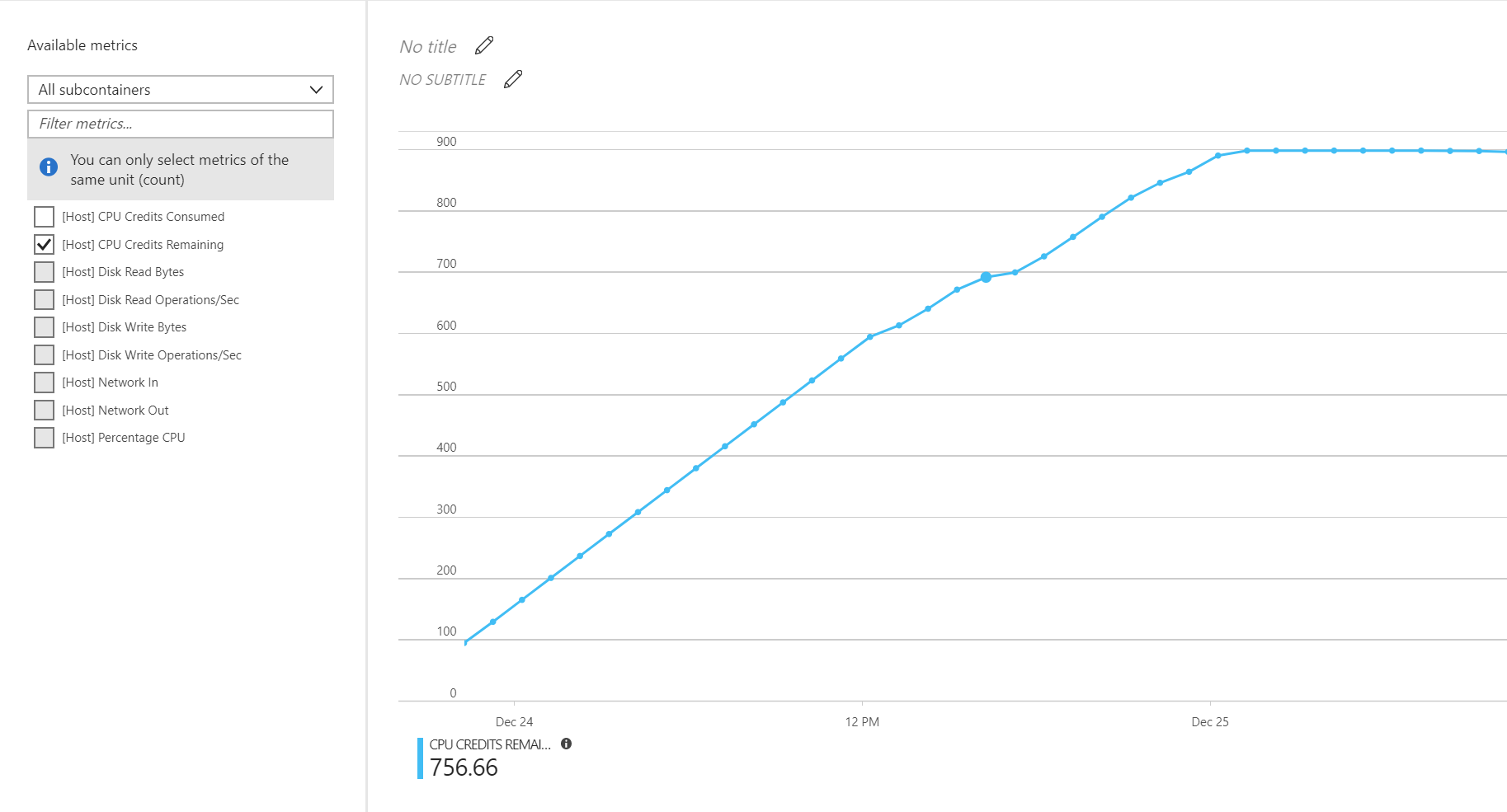
It doesn’t take long to max your credit bank, and you can keep those in your back pocket for when you really need them – doing presentations or prepping for presentations. Of course you can use the B-series for normal workloads, but these boxes make an excellent demo environment. No more worrying about my laptop handling the workload!